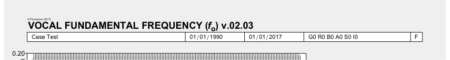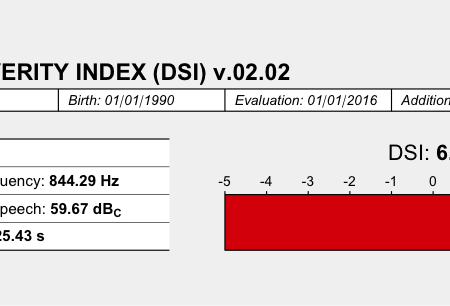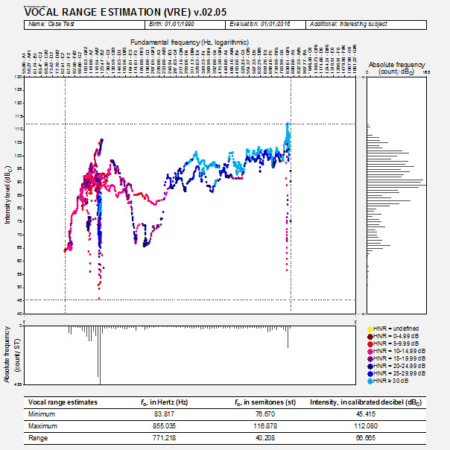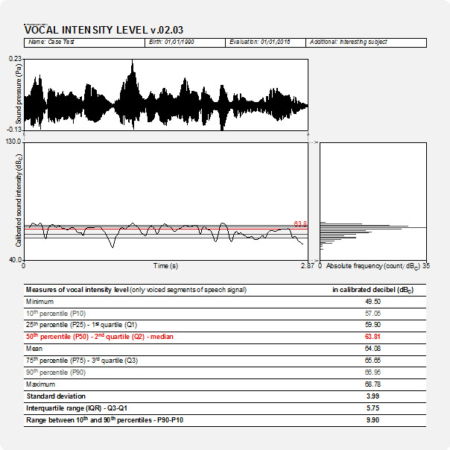Description
Personal information – New file (v.01.02)
PHONANIUM offers various scripts for the acoustic measurement of voice/speech signals in the program Praat. All these scripts offer the option to insert personal information (i.e., name, gender, date of birth, date of assessment, and additional items that can be of interest) relating to the patient or subject under investigation. However, having to complete all this information over and over again, every time the clinician/user starts an application across an entire voice assessment session, would seriously reduce the user-friendliness of working with these PHONANIUM scripts. Therefore, a brief script was written to prevent repeated completion of such personal information. This ‘personal information – new file’ script enables the user to complete a form only once, for example at the beginning of an assessment protocol, and to automatically store the completed items in a table. When called upon by choosing their “Take from ‘Table personalInformation’” option, the other assessment scripts can than simply retrieve this information from this table and complete it in their graphical output. So, by applying the ‘personal information – new file’ script the user has to insert these items only one single time (per new file), regardless of the number of PHONANIUM applications that are prompted. This is intended to improve the clinical feasibility and efficiency of working with PHONANIUM scripts.
Author of the Personal information – New file v.01.02 script
Youri Maryn
Included in this download
- Access to tutorial video on how to work with this Personal information – New file script
- Access to tutorial video on how to implement/install plug-ins in the program Praat
- This plug-in
Plug-in details
Name of plug-in
plugin_PHONANIUM_1_GeneralFunctions
Content of plug-in
- Personal information v.01.02.praat: to enter the personal information of the subject/patient and to store this in a table.
- setup.praat: to couple this script to a button under the ‘New’ option of the fixed menu of the program Praat.
How to install this plug-in?
First, make sure to have downloaded and installed the program Praat (free available at www.praat.org) on your computer. Than download this plug-in.
Once downloaded, unzip the folder entitled plugin_PHONANIUM_1_GeneralFunctions and place it in the following directory (i.e., the preferences directory of the program Praat), depending on your computer operating system and the name of the user (for example ‘Emiel’):
- Windows (Vista or later): C:\Users\Emiel\Praat.
- Mac OSX: /Users/Emiel/Library/Preferences/Praat Prefs/. (However, sometimes the Library folder is hidden on a Mac OSX. If this is the case, you first open Finder, select the Go menu, and then press the alt key ⌥. While pressing the alt key ⌥, the Library becomes available as an option in the Go menu and can then be clicked/opened.)
- Linux: /UserName/.praat-dir/.
How to use Phonanium’s ‘Personal information – New file’ script?
1 – After downloading this plug-in and installing it in the Praat preferences folder, click in the program Praat on the ‘New’ menu and consequently choose the option ‘New file – Personal information v.01.02’.
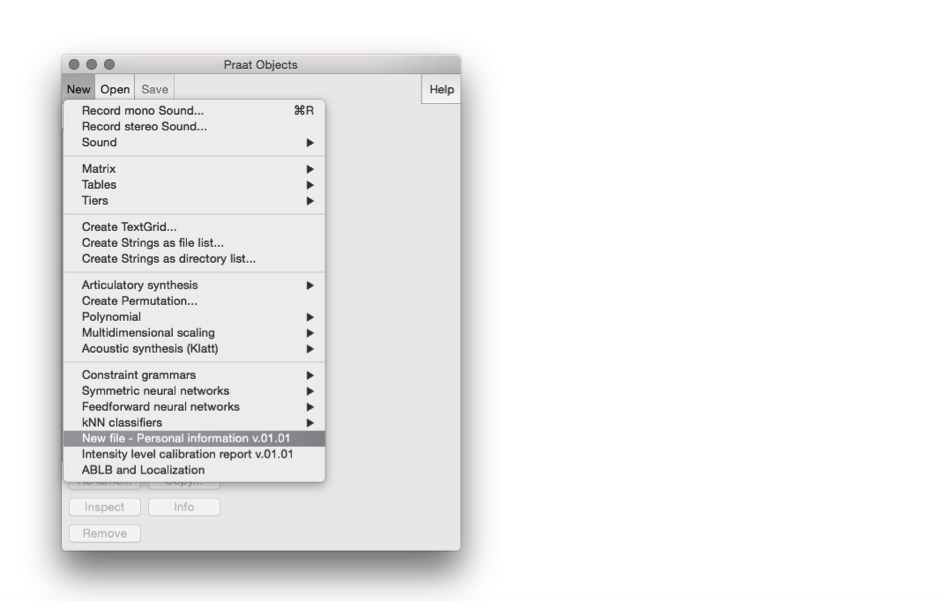
2 – A small extra window entitled ‘Run script: Personal information’ appears. Complete the boxes ‘name patient’, ‘date of birth’, ‘date of assessment’, and if required also ‘additional information’. Choose the ‘gender’ of the patient. Do not alter the first line with the path to the directory where the script is saved on the hard disc of the computer. Click on ‘OK’ or press the return button.

3 – An extra object entitled ‘Table personalInformation’ appears in the white Objects list on the left side of the Praat Objects window. This table contains all the information that has been completed in step 2.

4 – Whenever running another PHONANIUM application (in this example: Vocal fundamental frequency v.02.03), choose ‘Take from Table personalInformation’ in its Run script form.
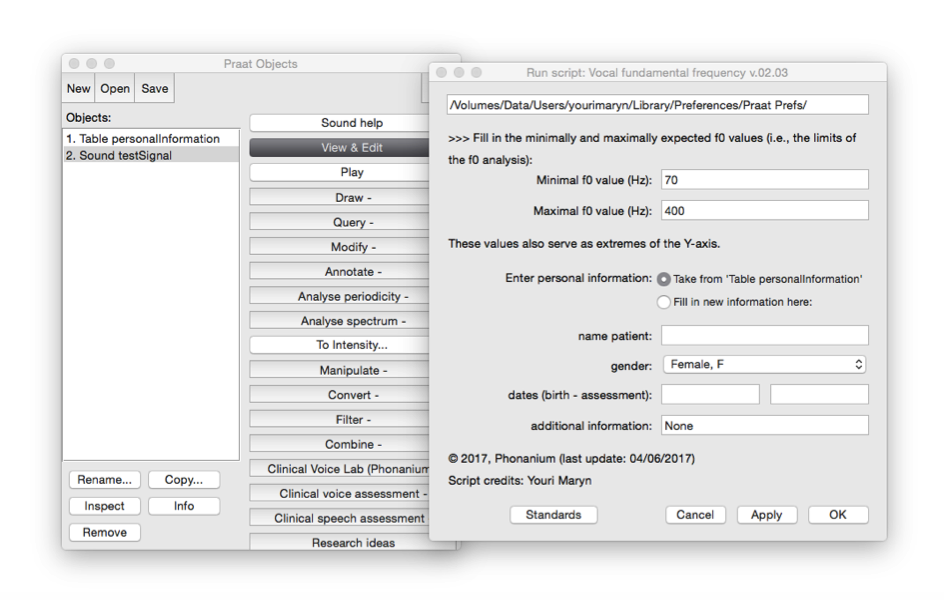
5 – The information from the ‘Table personalInformation’ then will automatically be selected and entered in the output of this application.
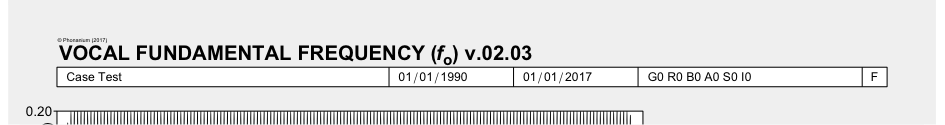
6 – The same choices can be repeated for other PHONANIUM applications during the voice assessment with the same patient/subject.
7 – If however other information has to be used than the information in the ‘Table personalInformation’, choose ‘Fill in new information here’ in step 4 and complete this script’s own form.
Disclaimer
For customers in the EU: this software currently has no CE certification. We are in the process of application. In the meantime, this software can be used for scientific as well as educational/learning purposes.
Program Praat
Click here to visit the website where the program Praat (Paul Boersma & David Weenink, Institute for Phonetic Sciences, University of Amsterdam, The Netherlands) can be downloaded. This software runs under the GNU General Public License. Click here to download this license.
Updates
Personal information – New file (v.01.02), 27/01/2019
- Addition of a free field for the gender entry under ‘personal information’, to account for issues related to gender diversity.