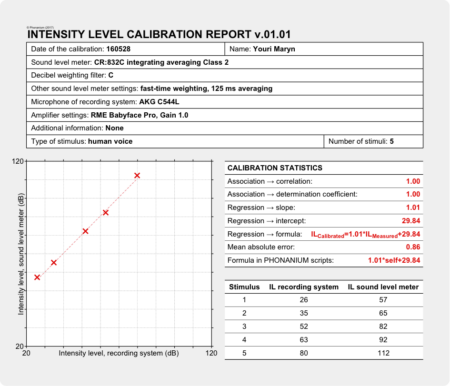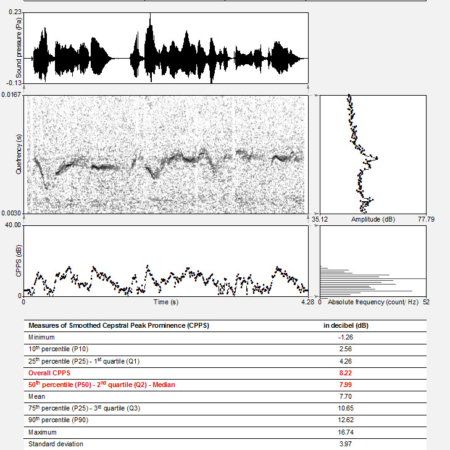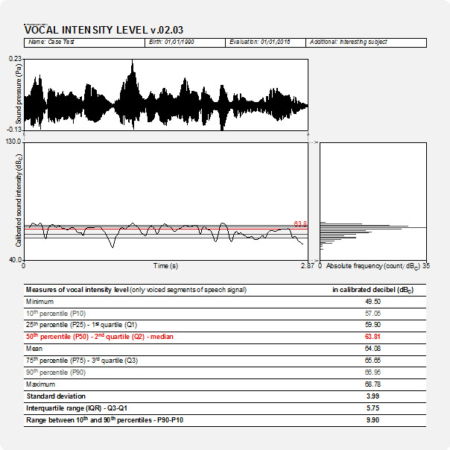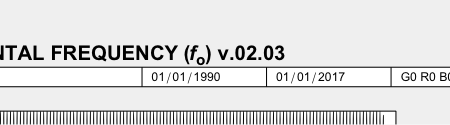Description
Intensity level calibration report v.01.01
Measuring intensity level (IL) of voice signals is a physiologically and diagnostically relevant method that is commonly administered in clinical speech and voice assessment protocols. It is however crucial to measure it as correctly/reliably as possible, especially when comparing sound recordings within and across speakers and clinics. To enable reliable measurement, it is essential to calibrate clinical IL measurements before recording and analyzing sound signals (American Speech-Language-Hearing Association, 1984; Baken & Orlikoff, 2000; Ma, 2011). Maryn & Zarowski (2015) investigated the clinical feasibility, validity, and accuracy of three straightforward calibration methods, using audiometric speech noise signals and human voice signals under typical speech conditions. They found that these calibrations –especially with the signal-specific methods– were feasible and highly valid, accurate, and representative for diverse audio recording and analysis systems in real-life environments with various noise contexts.
PHONANIUM’s script for intensity level calibration is intended to aid the voice/speech clinician with calibrating vocal IL measurements via the program Praat, and with obtaining all information required in other PHONANIUM scripts dealing with vocal IL (e.g., Dysphonia Severity Index, Spectrography and acoustic measures, Vocal intensity level, and Vocal range estimation VRE).
Author of the Intensity level calibration report v.01.01 script
Youri Maryn
Included in this download
- Access to tutorial video with concise theory and illustration(s) on how to calibrate intensity level measurements, and how to use this script and interpret its graphical and numerical outputs
- Access to tutorial video on how to implement/install plug-ins in the program Praat
- This plug-in
Plug-in details
Name of plug-in
plugin_PHONANIUM_Calibration_v.01.01
Content of plug-in
- Calibration v.01.01.praat: to retrieve all information (including calibration statistics and conversion formula) for proceeding with calibrated vocal IL measurements with PHONANIUM’s script in the program Praat.
- setup.praat: to couple this script to a button in the fixed menu of the program Praat.
- calibrations folder: where the output of all IL calibration procedures is stored in PDF format as well as in a table for retrieval purposes.
How to install this plug-in?
First, make sure to have downloaded and installed the program Praat (free available at www.praat.org) on your computer. Than download this plug-in.
Once downloaded, unzip the folder entitled plugin_PHONANIUM_Calibration_v.01.01 and place it in the following directory (i.e., the preferences directory of the program Praat), depending on your computer operating system and the name of the user (for example ‘Emiel’):
- Windows (Vista or later): C:\Users\Emiel\Praat\.
- Mac OSX: /Users/Emiel/Library/Preferences/Praat Prefs/. (However, sometimes the Library folder is hidden on a Mac OSX. If this is the case, you first open Finder, select the Go menu, and then press the alt key ⌥. While pressing the alt key ⌥, the Library becomes available as an option in the Go menu and can then be clicked/opened.)
- Linux: /UserName/.praat-dir/.
How to calibrate clinical measurement of vocal IL?
The following text described the consecutive for calibrating clinical measurements of vocal IL. First, because human voice signals are elicited, recorded and analyzed during voice/speech assessments, it has been advocated to work with such signals for the calibration as well (i.e., signal-specific method). Second, because very soft as well as very loud vocalizations are elicited, recorded and analyzed during voice/speech assessments (e.g., for vocal range estimation or singing voice evaluation), it has been advocated to calibrate vocal IL based on as soft as possible, as loud as possible, and a couple of intermediate vocal loudness levels. Third, because the output of a reliable sound level meter is always the criterion for intensity calibration, it is important to have such a device available. Everything has been described in Maryn & Zarowski (2015). This PHONANIUM plug-in was developed to facilitate clinicians with the calibration of vocal IL measurements.
- STEP 1 – Place the clinical microphone and the sound level meter equidistantly and adjacent to each other at 10 cm from the mouth of the participant (e.g., a normophonic colleague), as controlled with a ruler. Ensure that their angle relative to the mouth is 45°. This microphone placement is chosen as a trade-off between not too far to reduce the influence of room acoustics (i.e., ventilation noise, computer noise, reverberation, etc.) and not too close to reduce proximity effects, and at a nonzero (i.e., 45°) azimuthal angle from the mouth to reduce p-popping effects (i.e., signal artifacts due to plosive noise of [p]).
- STEP 2 – Search for an acceptable intensity switch setting of the recording equipment (a) shifting the microphone gain of the sound card device driver interface to its maximum position, (b) decreasing the gain (or input level) of the external amplifier so that the loudest [a:] productions are not clipped, and (c) increasing the input level of the external amplifier so that the softest [a:] sounds are still recorded and can be adequately differentiated from background noise. All following sounds are to be recorded without any additional adjustments of the switches in the computer configuration software and on the external sound card/amplifier. Because these settings may shift over time (e.g., involuntarily due to children playing with them and use of equipment for other purposes) and to enable restoration of the calibration settings when this occurs, clinicians are advised to save a printscreen of the computer’s audio settings window and to note/mark accurately the position of the external controller.
- STEP 3 – Ask the participant to sustain the vowel [a:] at minimally three different intensities, for example softest–soft–habitual–loud–loudest phonations. Record every vocalization simultaneously with your clinical data acquisition system (the recording system equipped with the program Praat) and with the sound level meter.
- STEP 4 – Determine the (mean or median) intensity levels of their two concurrent recordings, and write down these numbers or store them elsewhere.
- STEP 5 – Run in the program Praat PHONANIUM’s script Calibration v.01.01.praat. Complete its forms with the numbers from STEP 4, and implement the resulting calibration formula (‘Formula in PHONANIUM scripts’ in Praat’s output, see in Figure) in other PHONANIUM scripts dealing with vocal IL.
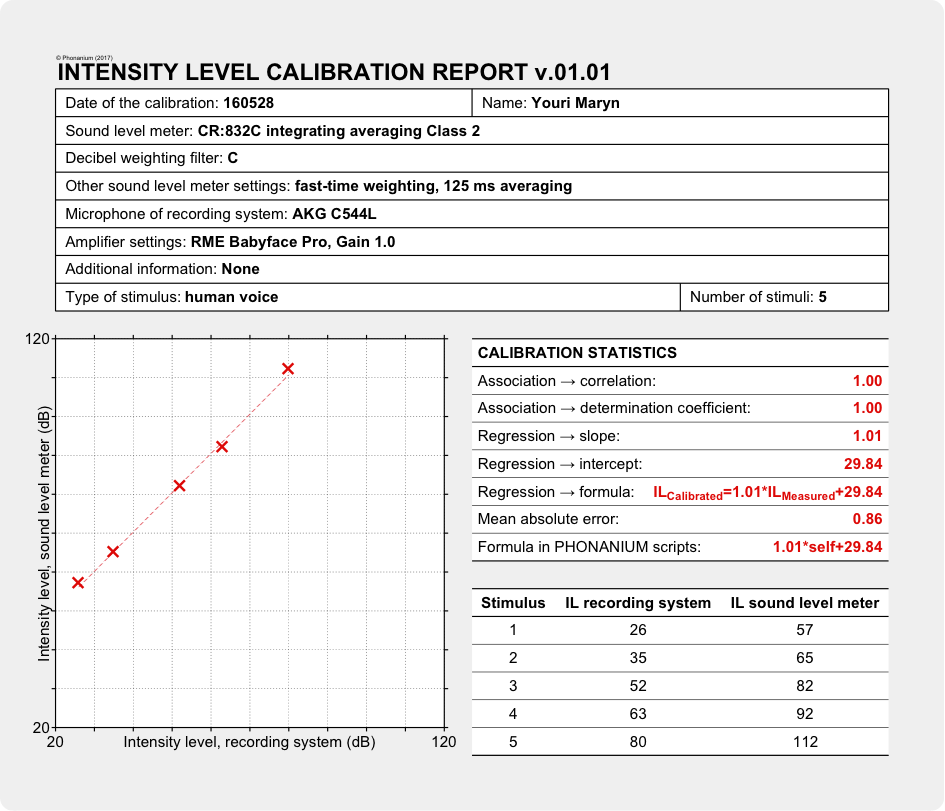
Phonanium’s script for IL calibration: specific features
Pre-analysis functions and formatting
Before receiving the output, the user is prompted:
- in a first form (i.e., ‘Run script: Intensity level calibration report v.01.01’) to fill in information on date of calibration, on who did the calibration, on the calibration settings and technology, and finally on the type and number of stimuli/recordings;
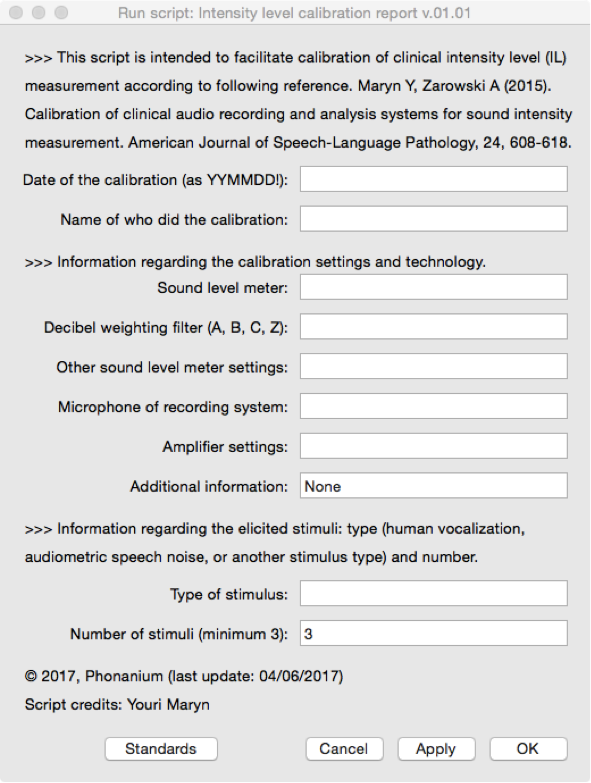
- in a set of following forms (i.e., ‘Pause: Calibration stimulus: N’) to fill in the numbers/data from STEP 4 from the abovedescribed calibration procedure.

Graphical information output
- Calibration summary scatterplot
Numerical/statistical information output
- Calibration statistics: correlation, regression and formula
- Mean absolute error between expected IL (from the sound level meter) and calibrated IL (from data acquisition system, after conversion with the calibration formula)
- Raw data
Important: quality of sound recording
Many of the acoustic analyses and clinically relevant voice markers in the scripts of PHONANIUM imply sophisticated and complex procedures. However, when they are run on signals with bad recording quality, they loose their clinical value in terms of validity and reliability. So, prior to undertaking high-standard acoustic voice analyses, clinicians have to make well-considered choices in all of the following elements in the audio recording chain: room acoustics and ambient noise, type and placement of microphone, microphone preamplifier, and digital audio capturing device. To sample all relevant vocalizations and speech tokens as least polluted by recording-related noise as possible is what it essentially comes down to. For example Maryn (2017) offers an overview on how to deal with this.
Click here to visit PHONANIUM’s page on how to minimize recording-related influences on voice/speech signals.
Disclaimer
For customers in the EU: this software currently has no CE certification. We are in the process of application. In the meantime, this software can be used for scientific as well as educational/learning purposes.
Program Praat
Click here to visit the website where the program Praat (Paul Boersma & David Weenink, Institute for Phonetic Sciences, University of Amsterdam, The Netherlands) can be downloaded.
References
American Speech-Language-Hearing Association (1984). Professional service board standards for accreditation of professional service programs in speech-language pathology and audiology. Rockville, MD: author.
Baken RJ, Orlikoff RF (2000). Clinical measurement of speech and voice. San Diego, CA: Singular Publishing Group.
Ma EPM (2011). Voice range profile: Phog. In Ma EPM, Yiu EML (editors): Handbook of voice assessments, 253-267. San Diego, CA: Plural Publishing.
Maryn Y, Zarowski A (2015). Calibration of clinical audio recording and analysis systems for sound intensity measurement. American Journal of Speech-Language Pathology, 24, 608-618.